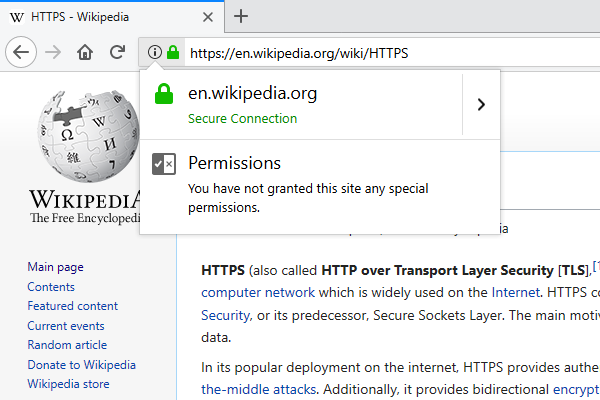SSL certificates are generally used with ecommerce shopping carts, or anywhere you want to collect information from a user securely on your website. If you use a secure server certificate with a form; and that form emails the results to you; keep in mind that the email is not secure.
SSL (Secure Sockets Layer): Creates an encrypted link between a web server and a browser.
CA (Certificate Authority): The vendor you will get the secure server certificate from
CSR (Certificate Signing Request): A text file generated by a web server. A CSR looks like this:
—–BEGIN NEW CERTIFICATE REQUEST—–
MIIDGgBNAGkAYwByAG8AcwBvAGYAdAAgAFIAUwBBACAAUwB
AG4AZQBsACAAQwByAHkAcAB0AG8AZwByAGEAcABoAGkAYwl
L0ygNwwNIvKLMPq4/LcUkZ9Oo4AssXW5mvvhHWGz2RWYRhrw8o
—–END NEW CERTIFICATE REQUEST—–
First, you need to decide whether to use your hosting shared SSL certificate if they offer it. The URL to your store will look something like:
[https://theirserver.com/youruserid/your/path/to/store.html]
Or do you want to get your own SSL certificate? The URL will look like:
[https://yourdomainname.com]
If you decide to use your hosts’ shared secure server certificate, then all you need to do is find out the path you need to use to call your files securely, and you will be on your way.
If you decide to get your own SSL certificate, this is generally what happens.
Article Source: http://EzineArticles.com/191832